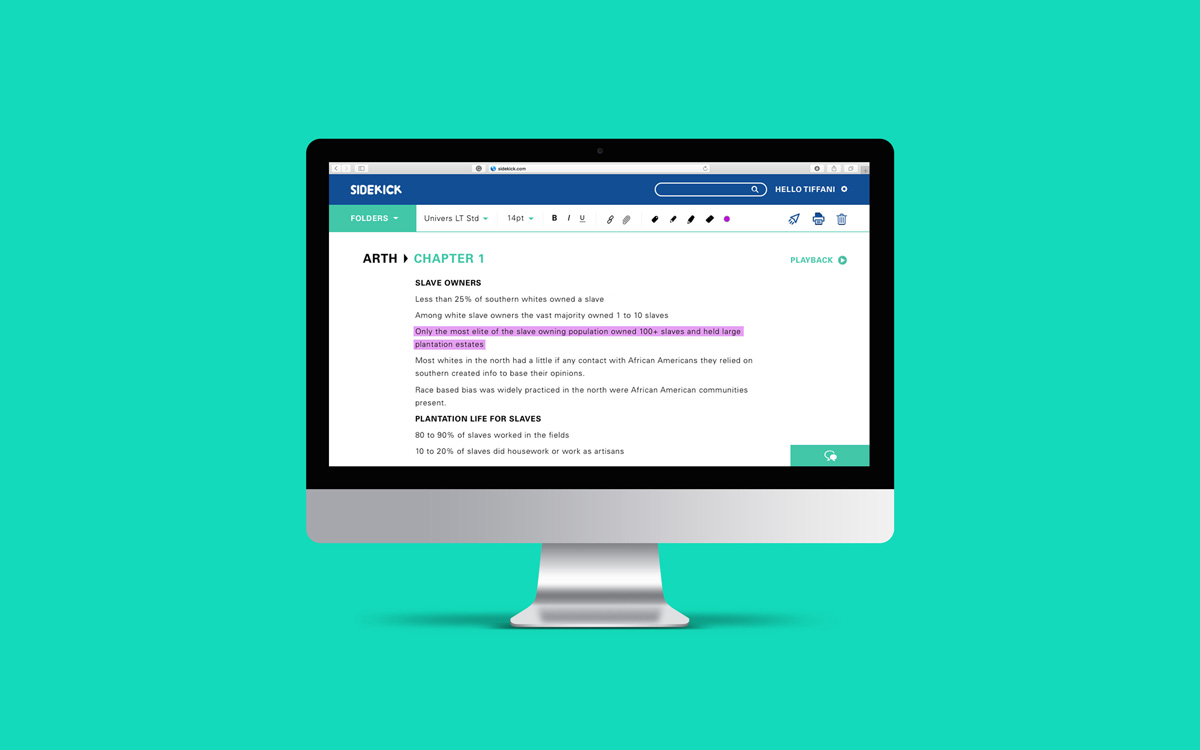The problem was to develop an application that would help prevent educational inequality.
Sidekick help students who are struggling in school, this application takes the extra effort off of the teachers, and allows students to take control of their learning. Sidekick is the only note taking application to instantly transcribe audio, while accommodating students with various disabilities. The Sidekick application will aid learning, keep students organized, help students stay proactive, and help equalize the ability to learn.

slow learner
hearing impaired
visual impaired
dyslexia
struggles
Once an account is created students select which area they’re struggling in. The application will adjust the default design based on the selected disability.
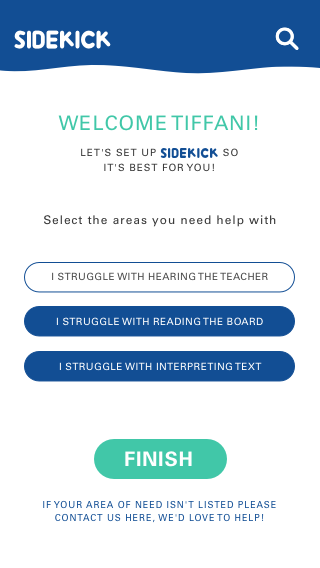
preferences
Students can change their type size, playback speed, typeface, and color based on their personal preference and disability.
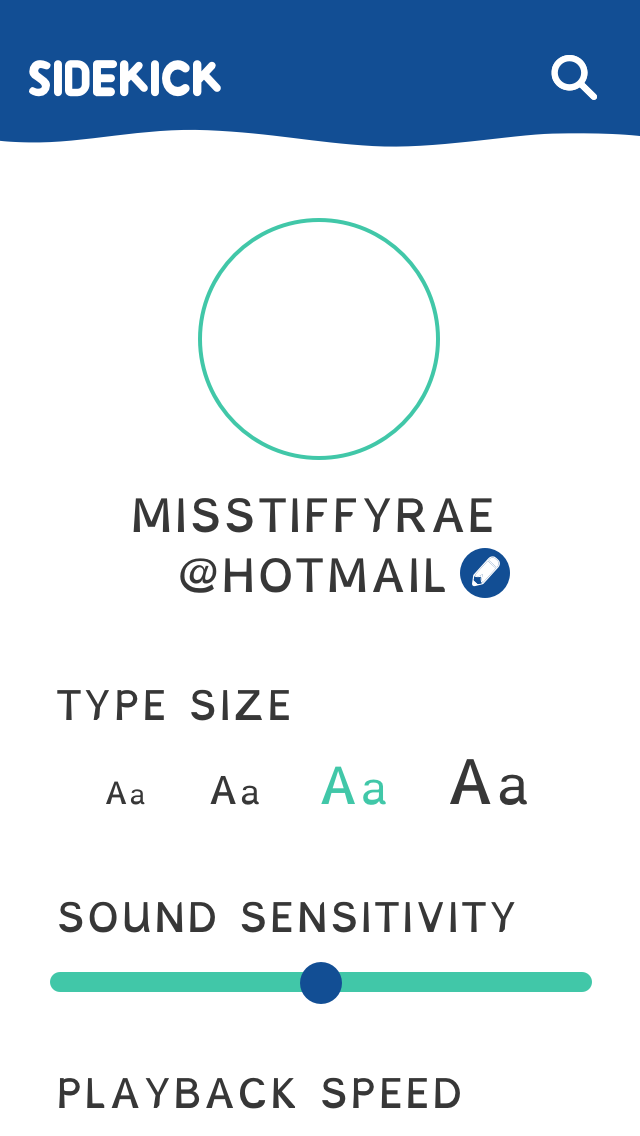
preferences continued
The dyslexi typeface is specifically designed to help students with dyslexia.
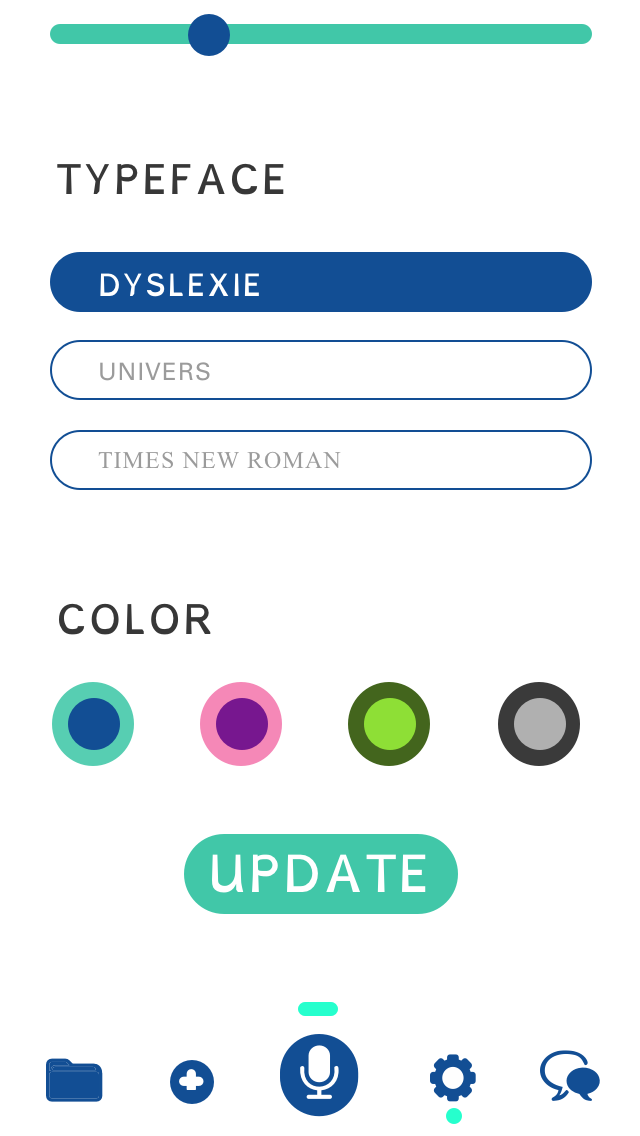
tools & features
Based on the teachers voice the text will bold when the teacher speaks louder or with a more exciting tone.
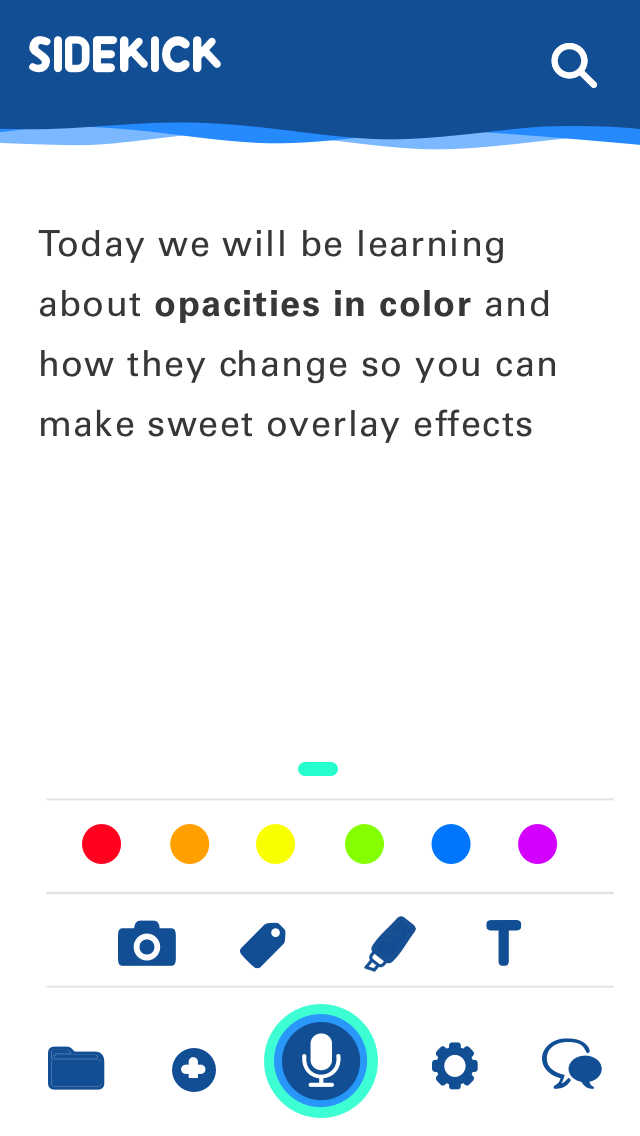
capture image
Students can capture images of the board.
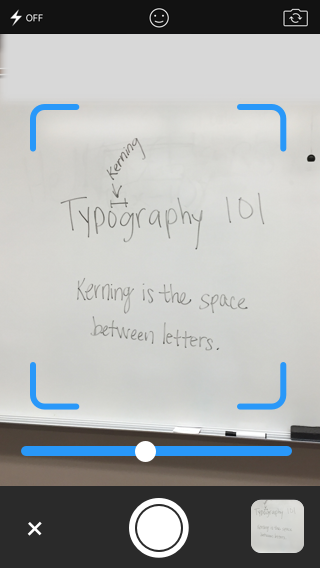
image vector
Once images are captured Sidekick converts them into a black and white vector for easier readability.
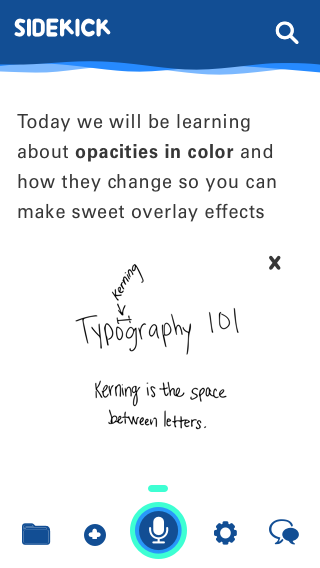
search
The search feature will help students easily find a topic in their notes.
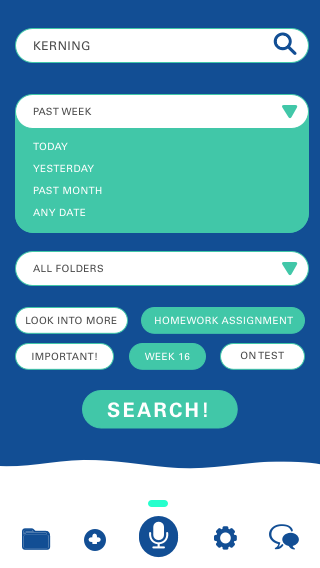
folders
In the folders tab students may press and hold a folder to send notes, print notes or delete notes.

website
The Sidekick application has an accompanying website for students to study their notes on a larger screen at home.